Getting Started
A step-by-step introduction guide to using JST Workout
Learn how to create and customise your training plans to get jacked and stacked with JST Workout. This guide will introduce you to the basics of the app and how workouts will progress your training automatically week-to-week.
- Mesocycle - a period of training over a number of weeks in which volume and/or intensity of training progressively increases until a deload is taken to reduce built up fatigue and prepare for another cycle of training.
- Volume - the amount of work/training done over a period of time. Most commonly counted by the number of sets done per microcycle (week).
- Microcycle - often just a 'week' of training; a number of distinct workout sessions that are completed and then repeated several times, making up a mesocycle.
Setting up your profile
Preferences and settings
A number of preferences can be found on the profile to customise and adjust how the app works for you. These options will affect your experience with workouts and can be changed at any time as you learn what works best for you.
- Weight increments
Set these to be the smallest jumps in weight available for your gym equipment. When set up, these numbers are used to suggest increases in exercise weights vs. adding reps and more accurately create deloads. - Auto progressions
These options provide flexibility for automatic set and rep progressions across workouts. Unless following a pre-made program that already accounts for progression, it is highly recommended to leave these on. - Mesocycle Preferences
Choose the starting point for a mesocycle and whether or not mesocycles will end with deloads. It is recommended to leave these on default. - Volume Calculations
For when using exercise techniques, customise how much fatigue and stimulus a technique set generates compared to a normal set. The default values are average estimates and will likely take time to find what fits for you.
User data
As an optional input, you may want to keep track of your stats/data and even use these inputs to create an estimate for your maintenance caloric intake. Additionally, weight input will be used to keep track of start and end weight for each mesocycle.
Creating a training plan
Rather than creating a training plan for many weeks at once, only the first week (microcycle) of training needs to be created here. Completing workouts will automatically create subsequent weeks of training until either your performance starts to decline or you reach your specified end point of the mesocycle.
Start by adding in however many sessions per week you plan to do. Optionally, you can name each of them and assign days of the week for when you will be training.
Next up is choosing exercises for each workout sessions. You can start by adding all muscles for each exercise you plan to do in every session, or go one by one choosing a muscle, the exercise, number of sets, and the repetition range you plan to do.
For some exercises you may want to use techniques such as supersets, drop sets, or something else. For these cases simply choose the technique you wish to use from the dropdown menu of the target exercise. The details of the technique can then be configured to best suit you.
Once all sessions have their exercises filled out and no inputs left empty, the Create Mesocycle button can be used to access the details menu wherein you can uniquely name the mesocycle, set its length, and optionally set the training goal, start date, and if you want this to be your currently active mesocycle. Keep in mind that some training goals will affect how your workouts progress, a maintenance mesocycle will not progress in sets at all (see glossary for Maintenance).
Working out
To continuously progress training and consistently provide an adequate stimulus to grow muscle, a training cycle should begin close to, but not at, failure. Leaving around 3 repetitions in reserve (3 repetitions away from not being able to do another repetition with good form) for each set of training gets close enough to failure that a good stimulus is provided to the muscles but does not generate exceedingly high levels of fatigue. This way, training cycles can last longer without needing to deload or take a break for fatigue to recover. Over a mesocycle, training is taken closer and closer to failure each week until progress can no longer be made and performance begins to decline. By doing this, a clear path of progression can be measured and it will be almost certain there is enough training stimulus for muscle hypertrophy to occur.
Progression across workouts and microcycles
After completing the last exercise for each muscle in a workout, you will be asked to score your pump for that muscle, and the mind-muscle connection or how difficult the total workload was depending on which week of training you are in. Answering these as honestly and accurately as possible will help in the creation and progression of that workout next week.
Similarly to performance feedback, scoring your recovery is another factor that will contribute to how your workouts progress. Once a muscle has been trained, in the next workout for it to be trained you will be asked how it recovered from any soreness generated by the previous session. It is a good idea to keep a rough timeline in your head of how sore your muscles are each day to help answer this.
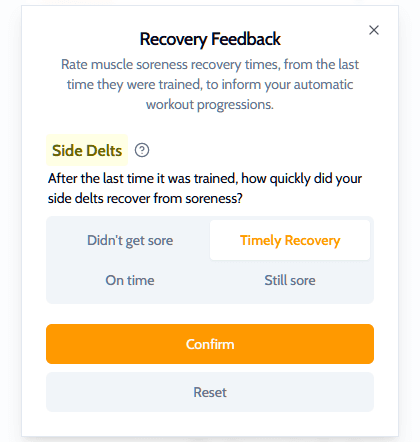
If you have set weight increments in your profile preferences, subsequent weeks of training will calculate if you should increase weight or add reps for exercise sets for best progression. Additionally, exceeding your planned rep range will also suggest increasing weight used, whilst falling below the bottom end will suggest reducing weight for those sets. These are only suggestions and can be ignored.
Extra tip: use notes to keep track of things like form cues or weight units!